Carding methods
COINBASE CARDING METHOD FULL TUTORIAL 2025
COINBASE CARDING METHOD
by cashoutdaily002 | cashout legends

coinbase carding method 2024
The best and most direct method to cashout your non VBV CC to Btc is out. The only difficult in this method is account verification, since you have to provide documents like identity card (ID). But when the account is fully verified you can easily cashout up to your daily limit.
To make this method easier, we have taken care of the verification part, most of our users never got part the verification and thus coinbase was inapplicable.
What to see in this article;
1.1. Coinbase carding method
1.2. Coinbase carding requirements.
1.3. Registration and Fullz
1.4. Proxy setup/VPN setup
1.5. Register coinbase.com
1.6. Setup using mobile number
1. 7. Fill in your info
1.8. Payment method
1.9. Verification
1.10. Cashout
MUST READ
CARDABLE SITES
COINBASE CARDING METHOD REQUIREMENTS.
- Non VBV CC with Fullz bought from a trusted site.
- Proxy/VPN/RDP–for changing virtual location while carding.
- VM use a PC/MAC with installed windows VM to work with.
- Coinbase verifier. It will help you verify your coinbase account in under 3 minutes.
- A device to use more recommended a smartphone with a phone number. You will need a device to set up 2FA account setup.
For easy verification, we will be using a fullz to activate. The advantage is that fullz will come with SSN and DOB. With these you are halfway done with verification.
STEPS TO TAKE WHEN CARDING COINBASE
- Register and buy fullz.
Account creation is free but make sure you top up your account in a day to avoid suspension. Go to your country of choice and select Gold cards, They work best. In my case I will work with U.S make sure you choose a card with full info and non VBV like the one below.

2. Proxy setup/VPN setup.
Make a good decision on these as they play a very big role in carding success rate.
You can also use a VPN for this method, since you have a registered account, it doesn’t matter whether we use Proxy or VPN.
For VPN, most will work as long as the check is 80% or higher IP check score. If you already have a VPN, check the score on whoer.net. If you don’t have a VPN, use Express VPN and HMA VPN.
Choose location according to your fullz info and make sure you match state and city if possible.
3.Register Coinbase.com.
Now go to coinbase.com/signup and create an account according to fullz info. The form will just require names and state. Make sure your names match your fullz info since it is not easy to change names after account creation.
After you fill the names and email address, the state will be filled by default to your current IP location, so make sure you choose a VPN/proxy with the correct state as of the CC holder.
You can change the state as you like, it’s not limited.
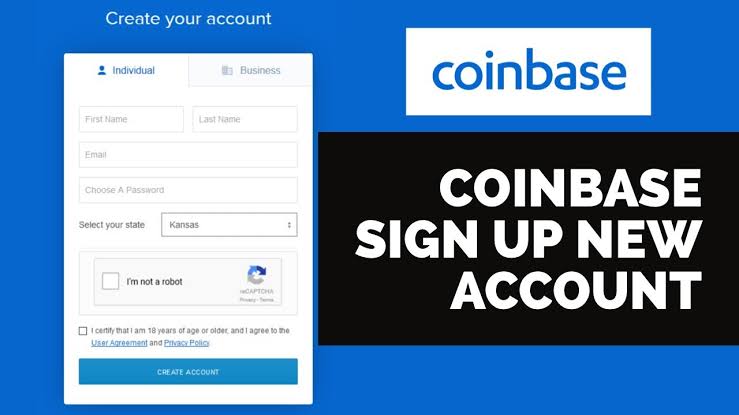
A verification will be sent to your email. Make sure you have a valid email address to click on the link to confirm the account.
4. Setup 2fa using mobile number.
Before you can complete account creation, you will be presented with add number form to be used for 2fa. It is ideal to complete each verification that we come across.
5.Fill in your fullz info.
Make sure you bought fullz. You will not pass this step If you don’t have a CC with address, DOB and SSN. Also make surethey are correct .
…..CLICK HERE FOR LEGIT PAYPAL TRANSFERS……..
6. User Dashboard.
Now you have completed step 1 registration and you should be on your new dashboard. The account is active but there is not much you can do with it, we only verified our email and phone. Payment method a d buy Crypto marks are still unchecked. You must add payment method to buy Crypto. Tou can also add payment method after ID verification. This means you have to verify to buy Crypto.
7. Payment methods
Now at this time if you try to add a CC or a bank log, you will get the below error, telling you due to regulations, you must provide identity documents to verify identity first. The reason we chose US fullz is because all ID and DL templates for the documents are available in here. When you go to visit the verifier, it will generate the ID scan in less than a minute since the template is already there for all states, You just need the personal info; DOB, names, address etc. I will illustrate later. Here is the error when you try to add payment option before verification.
To verify, you will need DL or a state ID, also a face ID is required which checks for liveness.
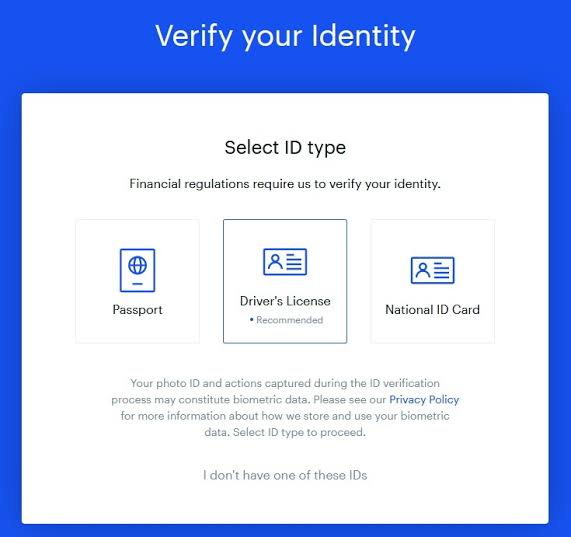
9. Verification
Now if you qualify to use the verifier button just below the site. Click on it and select the account you want to verify. In our case we select coinbase. Next you will have to link the coinbase account with the bot. Click the link account button and enter your logins, make sure you are still on proxy you used to create account with. You will be presented with a form to fill out your holder’s info. Fill the forms correctly. The info you feed the bot will be used to generate a CC.
The only info that matters the most in our ID is the following.
▪︎ First and last name
▪︎ Date of birth
▪︎ State and city
▪︎ Gender
▪︎ Ethnicity
So, make sure the above info you feed to the bot matches the info on coinbase. The ID image will be automatically generated by bot from online database, make sure your gender and ethnicity are correct to the bot will fill an image of the correct gender and ethnicity so the image will match description.
When done filling the info form, hit on done and then verify button. Now wait for 30secs, documents are instantly generated since the templates are available for all states just make sure you type correct info.
The bot will generate and verify in under a min and when successfully submitted the ID, It will logout and then you will get a download button to download tdd he IDs used in case you might want to use them later. At this point the coinbase account is verifying your docs and WCC bot will print out this message.
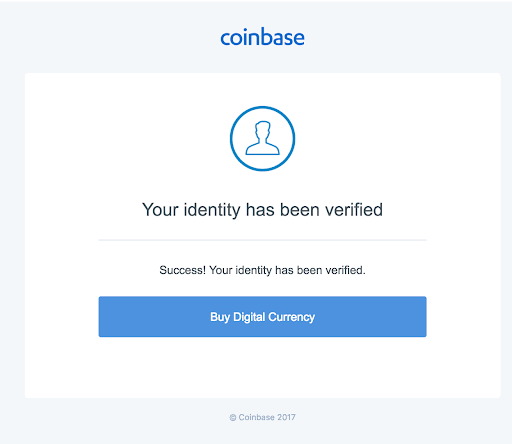
Coinbase base carding method
At this point you can go back to coinbase or check your email for confirmation.
10. User dashboard 2
Now after you have downloaded your IDs, go and login to your coinbase account and check the dashboard. Check on the image telling you if ID verified or not. If you rushed to coinbase and maybe the ID hasn’t been verified yet, go to add payment option and see the message that will appear. You will find re his notification for telling you to wait verification to process.
This is a positive message and just give the account some minutes and check back. After about 5 minutes check your dashboard and see the ID verified text now.
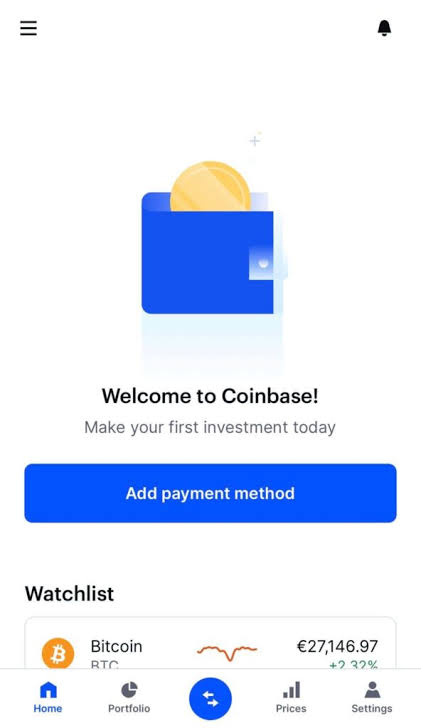
Coinbase carding method
MUST RREAD
CC TO BTC CARDING METHOD
11. Add Payment method
Now the hard part is over, go to add payment option and add a credit card. You can also add a bank if you are cash outing a bank log. Add your NonVBV CC from you bought and when done, check your dashboard now.

The add payment method is ticked with green meaning we have successfully added a live CC and ready to buy btc. I have a CC with 3k balance so I am ready to cashout $1k for Bitcoin.
12.Buy Bitcoin now
Depending on your CC balance, buy Bitcoin not exceeding half of the card balance. My card has $3k so I will buy 1k btc. This is going to be some good cash. Even if the card is charged back and my coinbase account limited. I will have $1k in my pocket so all good.
Cashout
Do not keep your Crypto in coinbase, transfer to blockchain or any other wallet you have used for or private key.
When you have transferred all your Crypto to an outside wallet, just card the site again depending on your CC balance until it’s dead.
CLICK HERE TO READ
SCAM SITES EXPOSED
That’s all about coinbase good luck.

Pingback: NEW LIST OF CARDABLE SITES 2023.
Pingback: HOW TO LOAD KRAKEN ACCOUNT CC TO BTC LATEST 2023
Your article helped me a lot, is there any more related content? Thanks!
Just need facilitation
Thanks for sharing. I read many of your blog posts, cool, your blog is very good.
Thax