Money transfer
APPLE PAY CARDING METHOD 2024
APPLE PAY CARDING
by cashoutdaily002 | cashout legends

Apple Pay can be used to cash out cc at many retailers level, including target this leads us to this wonderful tutorial apple Pay carding method 2024.
Apple pay offers contactless choices. Apple pay has taken over as the preferred method of payment for many iphone users, becoming the norm for everything from delivery to pick-ups to payments. However, getting started with Apple pay is probably much easier than you might imagine.
Setting up Apple Pay and adding cards is the most difficult element of using it, but it only requires entering your card information. Once its set up, you may use Apple Pay to make contactless purchase using your iPhone or Apple Watch at the majority of business as well as to make online purchases from a large number of retailers.

HOW TO CARD APPLE PAY PAYMENT WITH CVV? (APPLE PAY CARDING METHOD 2024).
STEP 1: SET UP APPLE PAY
To set up Apple Pay, you just need to go to settings , then find wallet and Apple Pay.
Then tap on add card and follow the prompts to add your new card.
Once you add your card to your wallet, you can edit your settings to suit your needs. You can choose to enable apple cash, enable the double-click side button to work as a shortcut for Apple Pay, add Express Transit Cards to pay for transit automatically without passcode or face ID, edit your transaction information like default card, shipping address and contact info and toggle payments on mac on and off.
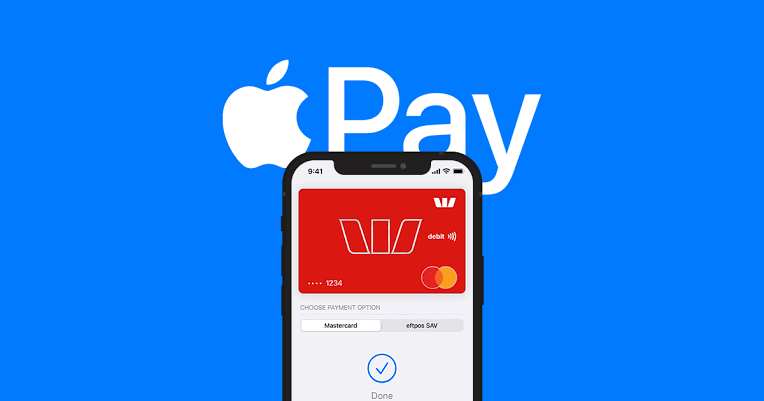
Pingback: VENMO CARDING METHOD 2023
Pingback: NEW LIST OF CARDABLE SITES 2023.
Pingback: GOOGLE PLAY GIFT CARD CARDING METHOD
Pingback: HOW TO BYPASS GMAIL 2FA(TWO FACTOR AUTHENTICATION
Pingback: NEW CARDING METHODS 2023
Pingback: EBAY CARDING METHOD 2023
Thank you for your sharing. I am worried that I lack creative ideas. It is your article that makes me full of hope. Thank you. But, I have a question, can you help me?
Yeah I can help you since am targeting to reach out to all interested in website building