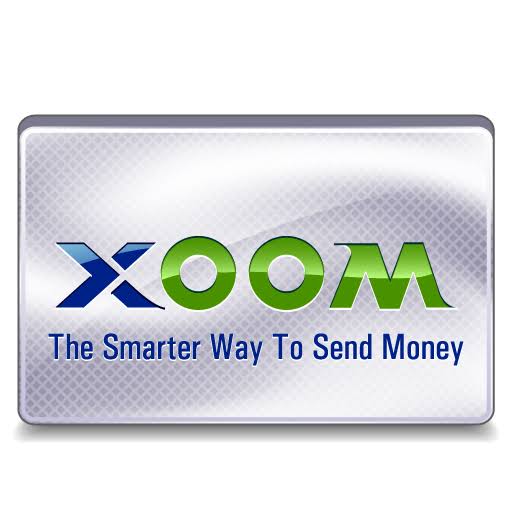Tricks
how to CASHOUT BANK LOGS VIA XOOM latest method 2025
how to CASHOUT BANK LOGS VIA XOOM latest method 2025
by cashoutdaily002 / cashoutlegends
Whatsup! Even if your bank’s log doesn’t have an email address, today’s Cashoutlegends guide will walk you through the process of how to cashout bank logs via Xoom.
We’d like to remind you that all logs on Cashoutlegends include email addresses for the owners of the bank accounts listed in the record. We can assist you in rare cases if the password has been changed or you hold an older log that does not have email access.
Due to the bank security protocols in place to prevent fraud, bank logs are extremely sensitive. As a result, the most simple money that can be earned from our jobs has to be this one. You could, too, once you’ve gained some experience in this field, which entails making bank logs cashable.
READ ABOUT Loan carding method
CLICK HERE TO BUY BANK LOGS
how to CASHOUT BANK LOGS VIA XOOM latest method.
Let me tell you about a few factors that could threaten our success before we begin.
You should never log on to a bank’s website directly unless the bank has stated otherwise.
Never log in from a computer that isn’t close to your billing address.
Simulators should not be used to simulate cash bank logs. Simulators are designed for novices!
The points listed above are not the only ones to think about, but they are the most important.
READ ABOUT How get bank logs data
CASHOUT BANK LOGS VIA XOOM
The Automated Clearinghouse (ACH) is a financial transaction-assistance computer system. It’s most commonly utilized for low-value domestic transactions.
WIRE TRANSFER is an electronic way of transferring payments from one person to another.
You can use an online banking application or go to the bank to transfer money from one account to another.
Both ACH and WIRE transactions can be done online, but since we shouldn’t go to the bank’s website, we’ll need the account number and routing number to make ACH possible.
READ also how to cashout banklogs through bitcoin
CLICK HERE FOR LEGIT, INSTANT BANK TRANSFERS
The first thing you should do is gather the following information:
Account name
Account Number Routing Number Billing Address
Check that your online banking username is accurate.
Make sure you’re using the correct online bank password.
Sign up for a free account at freshbooks.com. After that, look for Accounting in the bottom left corner of your https://Freshbooks.com account page.
After that, click on Bank reconciliation, then Bank relationships.
Then it’ll seem like this: “Accounting = Bank Reconciliation = Bank Connections.” Enter your login and password after selecting your bank’s logs bank (no copy and paste)
You’ll see a dialog showing the available balances if the logs are accurate (which they must be if you got them from Cashlegends). To continue, click OK.
Select a random date and amount for each account to begin the process of importing transactions. Return to bank connections after that. Then, on the top right, click import. Once you’ve been approved, go to https://payoneer.com and sign up to create an account with your personal information.
Now is the time to cash out. Sign up at https://xoom.com with the bank’s information. logs After that, you can start sending money to your Payoneer account or any other Xoom account to withdraw funds into your own bank account.
If you have any questions, you can purchase our masterclass for yourself.
WIth this method you can cash out bulk banklog Since there is no 3d Password for verification that holds back many carders. It is not bad Good luck.
READ ABOUT How bank logs data is stolen on websites