Security
HOW TO STAY SAFE ONLINE

by cashoutdaily002 / cashoutlegends | STAY SAFE ONLINE
This means that not only adults but also children run the exposure of the insecurity that comes with using the Internet. Fraudsters and hackers have become the order of the day on the Internet due to a larger market base for them.
There are numerous vulnerability points when using the Internet directly to the user and indirectly to other users. This makes it important for everyone to have a good understanding of what is to be done to ensure you stay safe online.
What to study or read in this article.
1. 1Password
- Protecting the network you use
- Firewall setup
- Be careful what you click online
- Visit secure website
- Update your software
- Setup a two-factor authentication accompanied by a log in notification
- Use non-track search engine
- Do not overshare information
- Stay informed.
MUST READ ALSO
how to stay anonymous while carding
PASSWORD
Passwords act as gateway keys to our Internet-based accounts and they can help you stay safe online. These accounts hold the lives of modern day Internet users and access can easily cripple one’s life. It is therefore important for a person to think carefully when coming up with a password.
Passwords should be strong fortresses due to their implications. Most websites and online accounts have a standard format in which a password should occur. Normally, the stipulation requires that you use not less than ten letters and numbers for the password, making it a little less obvious for a hacker or intruder.
For a stronger password, you can also include numbers and make use of the capitalization tool since most online accounts are case sensitive. A password should be easy to remember but contain an aspect of disembodiment.
Passwords should not be obvious such as the use of one’s name or birthday date which can be easily guessed by close friends and family members. Use of the same password on different accounts is also a dangerous practice regardless of how strong the password is.
There are various password development tools in the market which help in generation of strong and unique passwords. The passwords generated are stored on the user device or in secure servers hosted by the software company. The changing of passwords once in a while, can also safeguard the security of an online user.
PROTECTING THE NETWORK YOU USE

How to stay safe online
Upon setting up a strong and unique password, it is important to think about the network which you use. Personal networks have privacy signatures which give the user the ability to add a password to the network router.
This limits the vulnerability of the network to outsiders and can be enhanced by changing the password regularly. However, the availability of free WI-FI (wireless fidelity) in most of the modern day social centers creates another point of insecure access.
WI-FI networks always have a public signature attached to them. This means that anybody within the network’s reach can access the network and easily get information transacted through it.
It is, therefore, important to consider the use of Virtual Private Network Software’s to privatize any network within reach before use. The software creates a secure network anywhere allowing you to stay safe online.VPNs allow the user to access a network without necessarily making it public knowledge to other users.
FIREWALL SET UP

How to stay safe online
Firewalls are built to either keep something in or out. In this case, firewalls are virtual walls that act as electric barriers to any unauthorized intruders who may want to access your network. Firewalls are able to monitor all the incoming and outgoing traffic occurring within the network.
Firewalls work within a pre-established set of guidelines. This gives you the ultimate power in controlling your network a8ccess. Any unauthorized entry is blocked and can trigger an alarm system. This helps one see who or what is trying to access the network.
BE CAREFUL WHAT YOU CLICK WHEN ONLINE
Have you ever heard of the term “phishing”? Phishing is the deceitful practice of sending information to people with the intention of getting their personal information. Phishing can be in two main ways.
The first one involves sending spam emails impersonating official accounts such as banks, insurance firms, or credit card companies. The email conventionally always contains a link to an external source which one is prompted to click and has to answer a series of questions.
These emails have evolved over time and can lack easy to find aspects that scream out “FRAUD”. The best way to avoid falling for such scams is by logging in directly to the affected account through the official website and not through the attached link.
The second method of phishing is through advertisement of free items. This has been in the past referred to as social engineering. Social engineering has a subliminal effect on people since it gives them the feeling of being winners. These types of emails are attached to external links which also contain questions that could be personal and relay identity information.
VISIT SECURE WEBSITES


How to stay safe online
Having a strong password and using a privatized network does not mean that you are completely free from the network insecurities. Ensuring the websites one visits are secure also enables you to stay safe online.
This can be done by ensuring that all the websites you visit are preceded by the letters HTTPS and a padlock icon on the uniform resource locator (URL). HTTPS links have the ability to encrypt data and scramble it reducing accessibility.
Other red flags on the fidelity of the website can be through simple things such as too many questions or too many grammatical mistakes on the websites.
UPDATE YOUR SOFTWARE

How to stay safe online
Software developers are constantly updating versions of their software. This is mainly done to improve the user experience and correct previous mishaps with older versions.
However, security features are also updated during the same process as a way of keeping abreast with the changing demands of better hacking methods.
This makes it easier for your device to pick up any security update that was made and install it automatically. Different software prompts the user when connected to the Internet on the need to make an update and can automatically update to the newest versions.
SET UP A TWO-FACTOR AUTHENTICATION ACCOMPANIED BY A LOG IN NOTIFICATION.

Two-factor authentication, also known as two-step verification, is made such that logging into online accounts requires more than one access key.
The first key is can be a password known and made by the user while the second one can be system generated and relied back to the user by text. This ensures that the only person accessing the online platform has both keys hence enables you to stay safe online.
Fraudsters do not thus have an easy way into the account. To make the experience more secure, one can also set up a login notification process. Log in notifications alert the user any time their accounts are accessed from unknown devices.
They also ask for authentication of the new devices. The notifications conventionally take the form of a text message but could be through an email or any other alert system chosen. This method allows an on-the-go platform for control to the user.
USE NON-TRACK SEARCH ENGINES
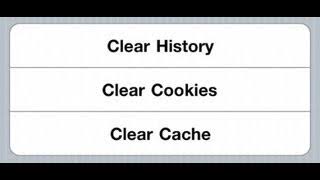
How to stay safe online
Websites are traditionally set up to track our every move which enables the web host service to customize the user experience. The most common track enabled method is the use of cookies which are stored within our browsers files.
The customization process is based on what we view the most on the websites and results to pre-empted items suggested by the web host.
Other than being used to customize our experiences, history data can be used to access confidential information. One can also delete all their device’s cache data which is similar data such as passwords stored together.
DO NOT OVERSHARE INFORMATION
We live in a global village where communication is no longer dependent on smoke signals. The Internet enables us to communicate with magnificent ease drawing way for more people to socialize with each other.

How to stay safe online
Unfortunately, not everyone is out there for the right purpose. It is important to keep identity information regarding oneself strictly personal. Access to such information can easily lead to identity theft and crime incrimination.
Oversharing of information also exposes Internet users to physical harm. The Internet is home to all sorts of people and its use should be treated with caution in order to stay safe online.
STAY INFORMED
If you are going to use the Internet, it is only fair that you also take your time to look up trends in its security status. If you are updated, you are on guard since you know what exactly to look out for while online. Hackers are always looking to update viruses and malware. You, on the other hand, can back up your data and avoid public devices.
READ ALSO Spamming full course
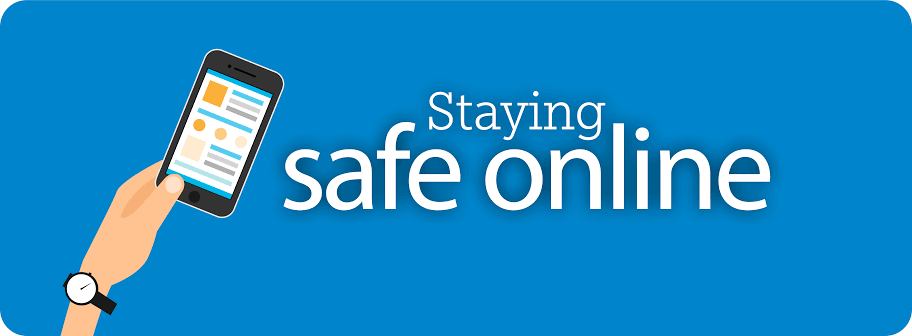
Pingback: SCAM SITES EXPOSED IN 2023 UPDATED LISTS
Pingback: HOW TO SHOP ONLINE WITHOUT CVV (SITES THAT REQUIRE NO CVV 2023)
Pingback: FACEBOOK PAY CARDING METHOD 2023 AND A BIN INSTANT CASHOUT.
Pingback: HOW TO STAY ANONYMOUS WHILE CARDING 2023
Pingback: HOW CYBER CROOKS GET YOUR CVV ONLINE (online fraud).
Pingback: HOW HACKERS BREAK INTO BANK ACCOUNTS (Ultimate methods they commonly use)